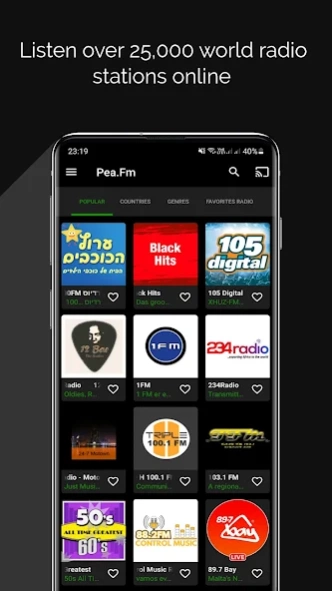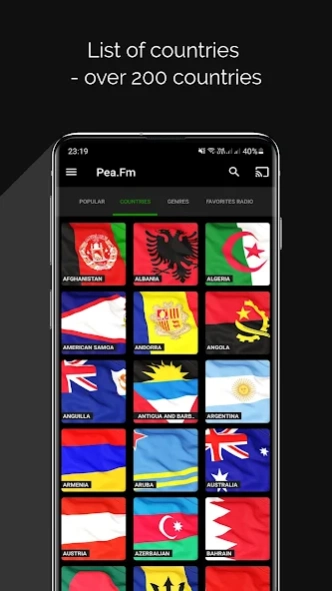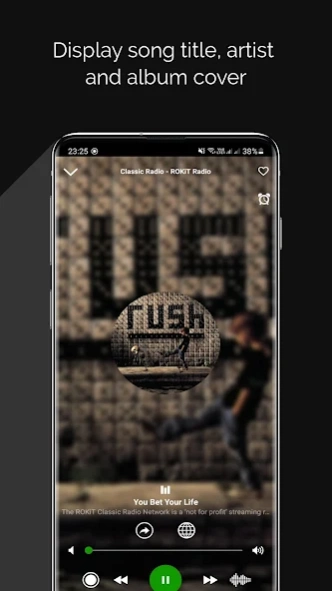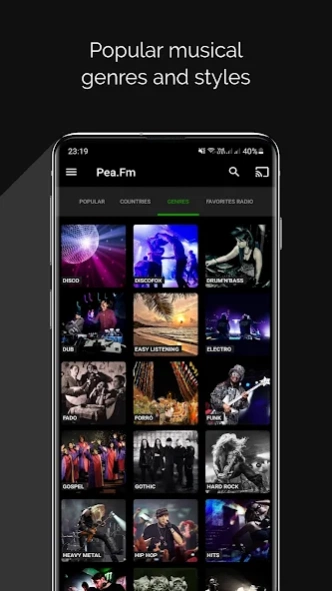Pea.Fm - Radio online 1.8.6
Free Version
Publisher Description
Pea.Fm - Radio online - Listen over 25,000 world radio stations online. Radio online live.
Pea.fm is a simple, easy-to-use app that allows you to listen to online radio for free! Our app, which has a lot of world radio stations (currently there are more than 25,000), is perfect for you to listen to Your favorite stations and music.
Benefits of our app:
- More than 25000 radio stations online
- List of countries (180 countries)
- Popular radio stations
- List of genres (over 70)
- Broadcast recording (radio recording)
- Sleep mode (auto power off)
- Alarm (Radio alarm clock)
- Equalizer (manually controlled with and ready-made profiles)
- Display song title and artist - what is currently playing (if available)
- Artist album cover display (if available)
- Description of radio stations
- Favorite stations list
- Search for radio stations
- Pause on calls
- Bluetooth wireless devices compatibility
- Automatic update of the list of radio stations
- Share the radio with friends
- Automatic reconnection to the stream if the Internet connection is lost
- Option to disable ads
- Automatic update of the app to the latest version
- Message of inoperative radio
- Broadcast history
- Chromecast - Listen on Android Tv or other Chromecast-enabled device
- Authorization and synchronization of favorites with all Android devices
Online radio has now become a part of the modern world, as a result of which online radio stations have become incredibly popular. With a huge number of radio stations around the world, people can listen to what they want just by having access to the Internet.
Pea.Fm - provides you with the best online radio services. We strive to make your daily life better and diversify your everyday life. You can listen to live music in any direction and to your taste. In our application, there is always something that you like. Pea.fm opens the world of online radio for you.
Listen to the radio online for free. Using search, you can find your favorite radio station, or choose what you like.
Pea.Fm - this is the easiest way to keep up with your favorite music. Tune in to thousands of Internet radio stations by listening to all the world's radio stations online for free.
Listen to music, the latest news, favorite radio stations from anywhere in the world. Listen to what is happening in other cities and countries, what cultural events are happening, what is happening in the world, and listen to radio shows with your favorite hosts and DJs. Radio stations from all over the world broadcast in our app for your convenience. CNN, BBC, ESPN, Jazz FM, Heart radio and many other radio stations. Radio stations are sorted by the countries and genres for easy use.
Listen on your phone, tablet, mobile Internet, or Wi-Fi connection. Listen radio stations online free live 24 hours. Go to listen radio stations online, and we in turn will do everything to make you comfortable listening to your favorite radio.
If you are the owner of the radio station and want to add or change information, or delete, write to us by e-mail (app@pea.fm or peadotfm@gmail.com) or through the feedback form on the website
About Pea.Fm - Radio online
Pea.Fm - Radio online is a free app for Android published in the Audio File Players list of apps, part of Audio & Multimedia.
The company that develops Pea.Fm - Radio online is Redkky. The latest version released by its developer is 1.8.6.
To install Pea.Fm - Radio online on your Android device, just click the green Continue To App button above to start the installation process. The app is listed on our website since 2023-10-02 and was downloaded 1 times. We have already checked if the download link is safe, however for your own protection we recommend that you scan the downloaded app with your antivirus. Your antivirus may detect the Pea.Fm - Radio online as malware as malware if the download link to com.pea.fm is broken.
How to install Pea.Fm - Radio online on your Android device:
- Click on the Continue To App button on our website. This will redirect you to Google Play.
- Once the Pea.Fm - Radio online is shown in the Google Play listing of your Android device, you can start its download and installation. Tap on the Install button located below the search bar and to the right of the app icon.
- A pop-up window with the permissions required by Pea.Fm - Radio online will be shown. Click on Accept to continue the process.
- Pea.Fm - Radio online will be downloaded onto your device, displaying a progress. Once the download completes, the installation will start and you'll get a notification after the installation is finished.